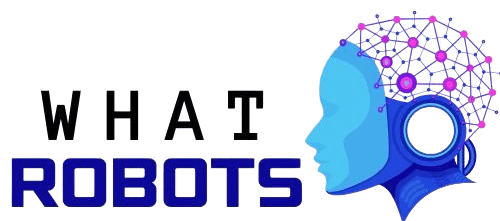Keeping your home clean and free from dust, dirt, and debris can be a constant battle—especially if you have pets, kids, or a busy lifestyle. The Roomba robot vacuum has revolutionized the way we handle everyday floor cleaning tasks. Designed by iRobot, Roombas have become synonymous with automated cleaning technology. If you are looking for a convenient, efficient, and smart solution to your cleaning woes, read on to discover how a Roomba robot vacuum can transform your home.
Table of Contents
What Is a Roomba Robot Vacuum?
A Roomba robot vacuum is an autonomous floor cleaning device developed by iRobot. Founded by MIT roboticists, iRobot created Roomba to bring robotics from research labs straight into people’s homes. Over the years, the Roomba lineup has evolved to include advanced features such as sensors that map your rooms, Wi-Fi connectivity, voice control, and automatic dirt disposal.
How Does It Work?
At its core, Roomba operates on a simple yet highly effective principle: it moves around your home, collecting dirt and debris using spinning brushes and a powerful vacuum suction. Advanced sensors help it navigate around obstacles, detect cliff edges (like stairs), and find the most optimal cleaning routes. Many Roomba models also feature a docking station to recharge automatically, ensuring they’re ready for the next cleaning session.
The Evolution of Roomba: A Revolution in Home Cleaning
Cleaning robots first captured the public’s imagination as futuristic gadgets in science fiction. However, the Roomba has turned this once-distant idea into a practical household tool. Over the last decade, iRobot has continually improved its technology:
- Enhanced Navigation: Early Roombas used basic bump sensors. Modern iterations use visual simultaneous localization and mapping (vSLAM) technology to create detailed maps of your home, allowing them to navigate and clean more systematically.
- Improved Suction: Initially, Roombas were designed for light maintenance. Now, they feature advanced suction technology that can handle everything from fine dust to larger debris like cereal or pet food.
- Smart Home Integration: Newer models connect with your home’s Wi-Fi network and can be controlled via smartphone apps or voice assistants like Amazon Alexa or Google Assistant.
- Automatic Dirt Disposal: Select Roomba models come with a Clean Base™ Automatic Dirt Disposal unit that empties the robot’s dustbin, minimizing your interaction with dirt and allergens.
Through these innovations, iRobot’s Roomba has established itself as a mainstay in modern households, changing how we tackle one of the most time-consuming chores: vacuuming.
Key Benefits of Owning a Roomba

1. Hands-Free Convenience
Traditional vacuuming can be labor-intensive, time-consuming, and often requires lugging a bulky vacuum cleaner up and down stairs. The Roomba’s biggest advantage is its hands-free operation. You can schedule daily or weekly cleanings through a dedicated app, letting the robot work while you focus on more important tasks or simply relax.
2. Smart and Efficient Cleaning
Roombas are equipped with smart navigation technology, such as laser sensors or cameras, to effectively map and clean your space. They can avoid obstacles like furniture legs and cables, and many models will automatically increase suction power when moving from hard floors to carpets or when they detect extra dirty areas.
3. Suitable for Various Floor Types
Whether you have hardwood floors, tile, laminate, or carpets, Roombas adapt to different floor types with ease. The brush rollers and suction technology are designed to pick up dirt, dust, and even stubborn pet hair, making them a great choice for households with pets or people who suffer from allergies.
4. Healthier Indoor Air Quality
Some Roomba models come equipped with a High-Efficiency Particulate Air (HEPA) filter or a similarly effective filtration system. This helps capture microscopic dust particles and allergens, leaving your home cleaner and safer, especially for those who suffer from asthma or allergies.
5. Customizable Cleaning Schedules
Through the iRobot HOME app, you can customize cleaning schedules based on your daily routine or specific needs. Want the robot to clean when you’re not home? Simply set it to clean when you leave for work. Prefer a deeper clean on weekends? Adjust the schedule accordingly. This level of customization ensures that your home remains consistently clean without any extra effort on your part.
Choosing the Right Roomba for Your Home
With so many Roomba models available, deciding which one to buy can be overwhelming. Here are some considerations to help you make the best choice:
1. Budget
Roomba models vary in price depending on the features included. Entry-level options like the Roomba 600 series are more affordable but may have simpler sensors and smaller dustbins. Higher-end models in the i7, s9, or j series may come with advanced mapping technology, better suction, and self-emptying capabilities.
2. Floor Type and Layout
If you have mostly hard floors, a basic model could suffice. However, if you have a mix of hard floors and thick carpets, opt for a Roomba with enhanced suction power and carpet boost features. Additionally, if you have a multi-story home or a large open layout, look for a model that supports multi-floor mapping.
3. Smart Features and Connectivity
Not all Roombas offer Wi-Fi connectivity or voice assistant compatibility. If controlling your vacuum via smartphone app or voice commands is a priority, ensure the model you choose comes with these capabilities. Some models also provide ‘Keep Out Zones’ so you can instruct the Roomba to avoid certain areas, such as a pet’s feeding station or a cluttered toy corner.
4. Battery Life and Maintenance Costs
Check the battery runtime and recharging speed. Most Roombas can run for around 60 to 120 minutes before needing a recharge. Maintenance costs—like replacing the filter, brushes, and battery—also factor into long-term ownership. Make sure that replacement parts are readily available and reasonably priced for the model you choose.
How to Maximize the Efficiency of Your Roomba
Even though Roombas are designed to function autonomously, a bit of preparation and maintenance can significantly improve their performance:
1. Declutter the Floor
Before you start the cleaning cycle, pick up any items like toys, loose cables, or small objects. This helps prevent the Roomba from getting stuck and ensures it covers more area in less time.
2. Schedule Regular Maintenance
Clean the brushes, filter, and wheels regularly. This prevents clogs and helps maintain optimal suction power. If you have pets, you may need to clean the rollers and brushes more frequently to remove pet hair.
3. Keep the Sensors and Cameras Clean
Dusty or dirty sensors and cameras can impair the Roomba’s navigation. Wipe them gently with a soft, dry cloth to ensure accurate mapping and obstacle avoidance.
4. Use Virtual Barriers or “Keep Out Zones”
Many higher-end Roomba models come with virtual wall barriers or allow you to set “Keep Out Zones” in the app. These features help you control where the Roomba cleans, preventing it from entering off-limits areas like pet feeding stations or rooms cluttered with sensitive equipment.
Maintenance and Care Tips
1. Empty the Dustbin Frequently
Although self-emptying models are convenient, many Roombas require manual emptying. Emptying the dustbin regularly (or whenever you receive a notification in the app) helps maintain strong suction and reduces the risk of mold or foul odors.
2. Replace Parts as Needed
Filters, brushes, and batteries have a finite lifespan. Follow the manufacturer’s guidelines to replace these components when necessary. Using worn-out parts can reduce cleaning efficiency and strain the robot’s motor.
3. Update the Firmware
iRobot periodically releases software and firmware updates that can improve navigation, cleaning efficiency, and battery life. Ensure your Roomba stays connected to Wi-Fi so it can receive updates automatically.
4. Safe Storage
When not in use, store your Roomba on its docking station or in a cool, dry area. Avoid placing it in direct sunlight or near heat sources, as extreme temperatures can affect battery performance.
Final Thoughts
A Roomba robot vacuum can be a game-changer for busy individuals, families, pet owners, or anyone looking to simplify household cleaning. While the initial cost might be higher than a traditional vacuum, the time, energy, and convenience gained often justify the investment. By choosing the right model for your home, keeping it properly maintained, and taking advantage of the latest smart features, you can ensure your floors remain spotless—all without lifting a finger.
From automatically adjusting to different floor types to integrating seamlessly with smart home systems, Roombas have proven themselves to be a reliable and efficient choice. Whether you’re fighting daily pet hair, juggling a busy schedule, or simply prefer a hands-free approach to housekeeping, a Roomba robot vacuum can help keep your environment cleaner and healthier, day after day.
Learn More
For additional information, in-depth model comparisons, and purchase details, visit the official iRobot website here:
iRobot Roomba Official Site